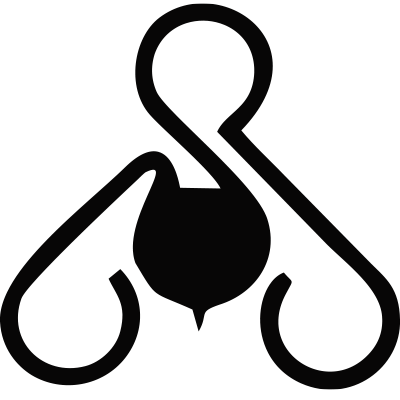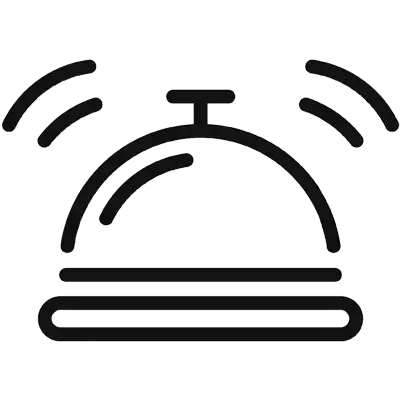A Powerful, Secure, and User-Friendly Password Manager

Managing passwords is one of the most critical aspects of staying safe online, but let’s face it—most people are still clinging to weak, recycled logins. A password manager is the easiest way to take control of your digital life, and Bitwarden remains one of the best options out there.
Why You Need a Password Manager
It’s unrealistic to remember dozens—or even hundreds—of complex, unique passwords. While reusing the same one everywhere might be tempting, it’s also one of the biggest security risks you can take. That’s where a good password manager steps in: it creates strong, unique passwords, remembers them for you, and fills them in automatically when needed.
Bitwarden at a Glance
Bitwarden delivers a secure, open-source platform that works across Android, iOS, Windows, macOS, Linux, and all major browsers. The app offers a clean interface, top-tier encryption, and advanced features like biometric login, passkey support, and secure password sharing. It’s been independently audited for security and is trusted by individuals, teams, and organizations alike.
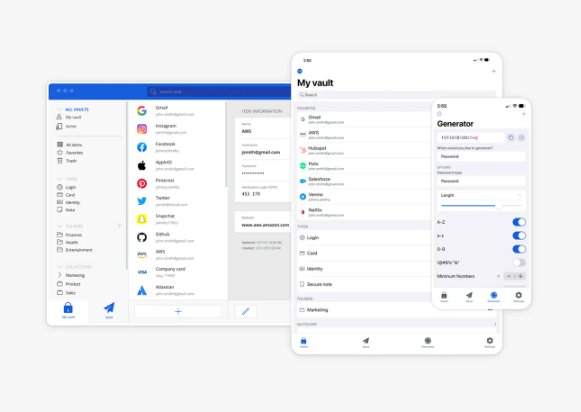
Smooth Cross-Platform Experience
Security is only as useful as the experience that delivers it—and Bitwarden delivers. It has native apps for all major platforms and recently moved to native apps for Android and iOS as of early 2025. These new apps are snappier and more responsive, especially on Android.
Bitwarden also overhauled its browser extension, which now offers light and dark themes, compact mode for better usability, and a more streamlined interface. It integrates smoothly into your workflow—whether you prefer clicking an icon or using keyboard shortcuts like Ctrl+Shift+L to autofill logins instantly.
Smart Autofill and Form Capture
The browser extension does more than just save passwords. It can autofill usernames, passwords, addresses, and payment details (desktop only for some fields). You can enable full automation, so logins happen the moment a page loads, or stick to manual filling for more control.
Creating a new login is also simple: fill out a form, let Bitwarden generate a strong password, submit it, and Bitwarden will offer to save your credentials. It’s quick, efficient, and syncs across all your devices in seconds.
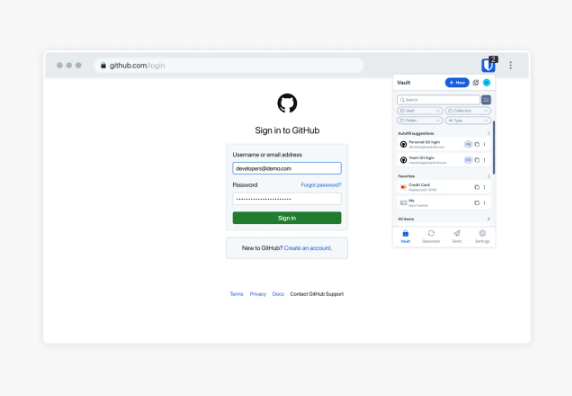
Passkeys and Passwordless Authentication
Bitwarden is ahead of the curve when it comes to passwordless tech. It supports:
- Passkeys: Secure, device-bound keys that replace traditional passwords.
- Biometric login: Use your fingerprint or facial recognition on supported devices.
- One-time codes and security keys: For extra protection during login.
Setting up and using passkeys with Bitwarden is straightforward. Once configured, logging into websites with passkeys is as simple as clicking “yes” when prompted by the browser extension. The mobile experience mirrors this ease—just make sure Bitwarden is set as your passkey provider.
Areas for Improvement
If there’s one area where Bitwarden could step up, it’s the desktop app. While it works well, it lacks access to certain tools like vault health reports and emergency access settings, which are currently only available through the web interface. It’s a minor shortfall, but one worth noting if you rely heavily on the desktop app.
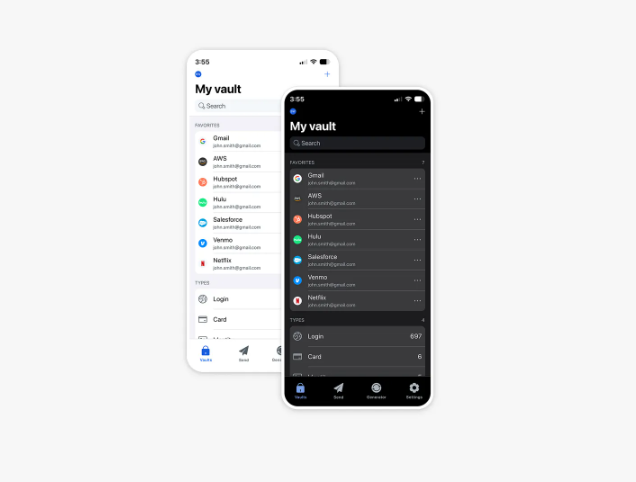
A Fully-Featured Free Experience
Bitwarden’s free offering is one of the most generous around. You get:
- Unlimited passwords and passkeys
- Secure notes
- Cross-device syncing
- Password generator
- Secure sharing via Bitwarden Send
This makes it an excellent option for individuals looking to improve their security posture without compromising usability or convenience.
Final Thoughts
Bitwarden continues to lead the way in the world of password managers. With powerful features, a user-friendly design, broad compatibility, and top-notch security, it’s an easy recommendation for anyone ready to ditch weak passwords and take their digital security seriously.
Any Question; simply get in touch with our Team
sales@awsmtech.ch
+41 (0) 22 552 60 70